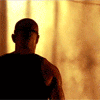
На краю вселенной... / On the precipice of universe…
Автор:
RIDDICK, в 3D Making of
Оценка статьи с точки зрения полезности...
49 пользователей проголосовало
-
1. Оценка статьи с точки зрения полезности...
-
541
-
46
-
31
-
21
-
- Пожалуйста, войдите или зарегистрируйтесь для голосования в опросе.
